Claude code使用教程记录持续更新
1、.claude/CLAUDE.md 自动上下文恢复
- 读取
.claude/CLAUDE.md文件内容 - 扫描项目结构
- 理解技术栈和配置文件
- 恢复基本的项目理解
2、.claude/CLAUDE.md 手动恢复上下文的方法
2.1 让 Claude 重新熟悉项目
claude "请帮我回顾一下这个项目的结构和当前状态"2.2 询问具体的进度
claude "上次我们做到哪里了?还有什么待完成的任务?"2.3 检查最近的更改
claude "帮我看看最近的 git commit,了解一下项目进展"3、Serenaa安装
Serena项目地址:https://github.com/oraios/serena
Serena是让Claude Code更便宜、更强大的好方法!
从您的项目目录中,使用这样的命令添加serena
claude mcp add serena -- <serena-mcp-server> --context ide-assistant --project $(pwd)其中<serena-mcp-server>是您运行Serena MCP服务器的方式。例如,在使用uvx时,你会运行
claude mcp add serena -- uvx --from git+https://github.com/oraios/serena serena start-mcp-server --context ide-assistant --project $(pwd)注意 在 macos终端启动claude code后输入【/mcp】提示错误时
1. serena ✘ failed · Enter to view details │ │ │ │ ※ Tip: Run claude --debug to see logs inline, or view log files in │ │ /Users/wenlei/Library/Caches/claude-cli-nodejs/-Users-wenlei-Desktop-DeskTop-claude-gdyd-themes │ │ │ │ MCP Config locations (by scope): │ │ • User config (available in all your projects): │ │ • /Users/wenlei/.claude.json │ │ • Project config (shared via .mcp.json): │ │ • /Users/wenlei/Desktop/DeskTop/claude/gdyd-themes/.mcp.json (file does not exist) │ │ • Local config (private to you in this project): │ │ • /Users/wenlei/.claude.json [project: /Users/wenlei/Desktop/DeskTop/claude/gdyd-themes] │ │ │ │ For help configuring MCP servers, see: https://docs.anthropic.com/en/docs/claude-code/mcp解决Serena MCP服务器问题
1. 安装uvx
bash# 检查是否已安装uvx
which uvx
# 如果没有安装,使用pip安装
pip install uv
# 或者使用homebrew安装
brew install uv
2. 验证uvx安装
bash# 验证uvx是否可用
uvx --version
# 测试Serena安装
uvx --from git+https://github.com/oraios/serena serena --help
3. 如果还是有问题,手动安装Serena
bash# 方法1:直接用pip安装
pip install git+https://github.com/oraios/serena
# 方法2:clone然后安装
git clone https://github.com/oraios/serena.git
cd serena
pip install .4克劳德代码使用监视Claude Code Usage Monitor
项目地址:https://github.com/Maciek-roboblog/Claude-Code-Usage-Monitor
安装和使用显示器的最快和最简单的方法:
# Install directly from PyPI with uv (easiest)
uv tool install claude-monitor
# Run from anywhere
claude-monitor # or cmonitor, ccmonitor for short
# Clone and install from source
git clone https://github.com/Maciek-roboblog/Claude-Code-Usage-Monitor.git
cd Claude-Code-Usage-Monitor
uv tool install .
# Run from anywhere
claude-monitor
运行后的界面
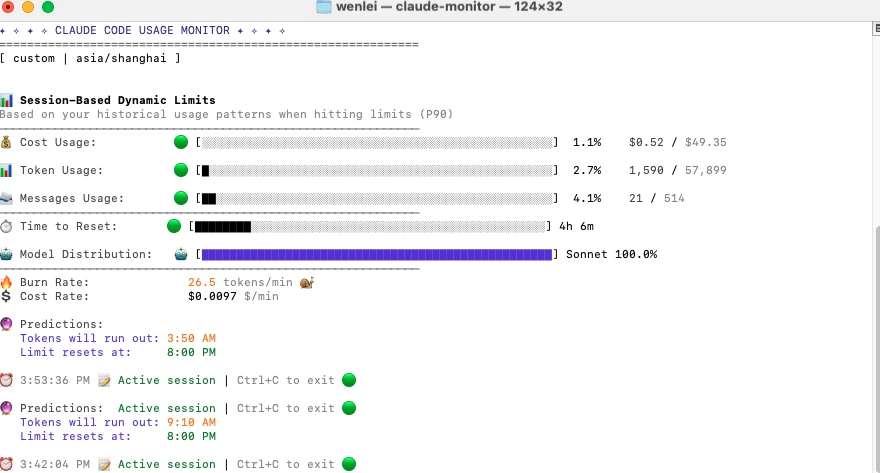
阅读剩余
版权声明:
作者:易策ZeroToOne
链接:https://yicego.com/chatgpt/501.html
文章版权归作者所有,未经允许请勿转载。
THE END
